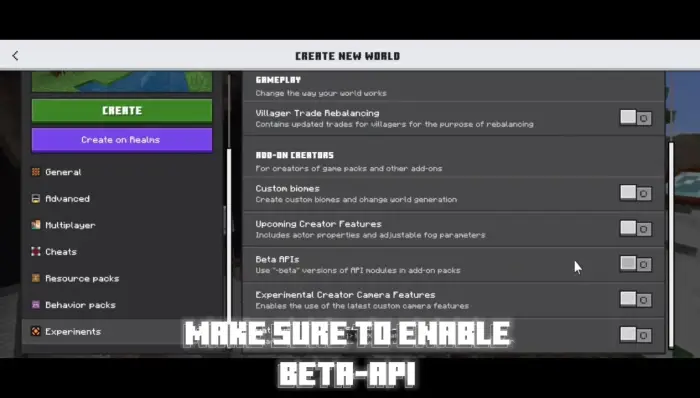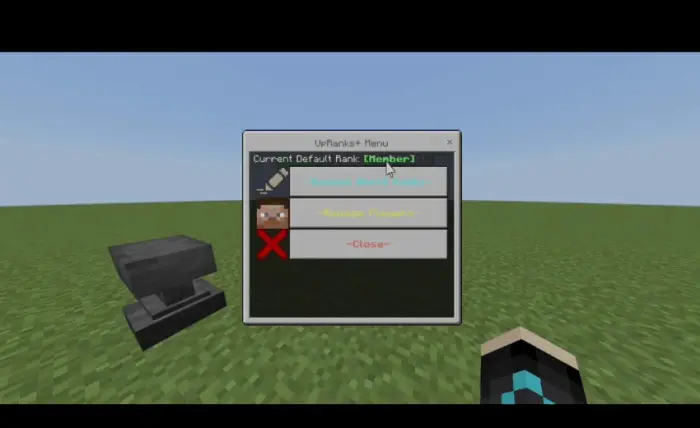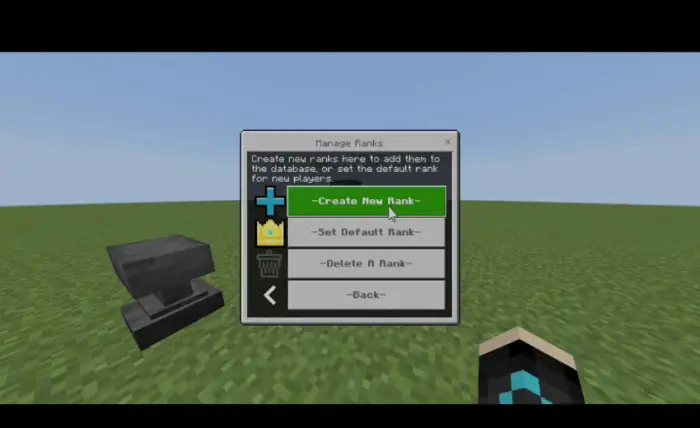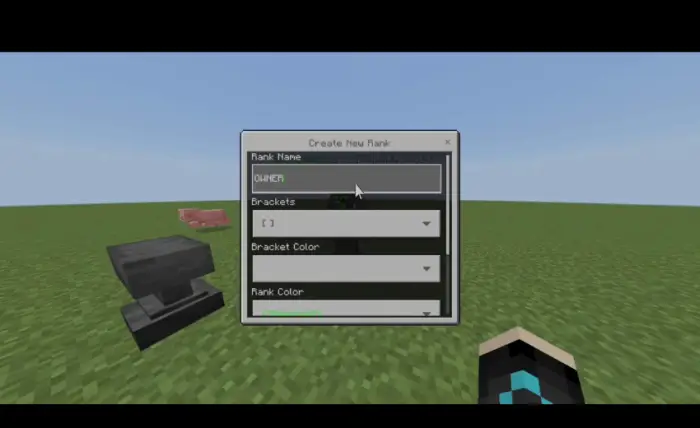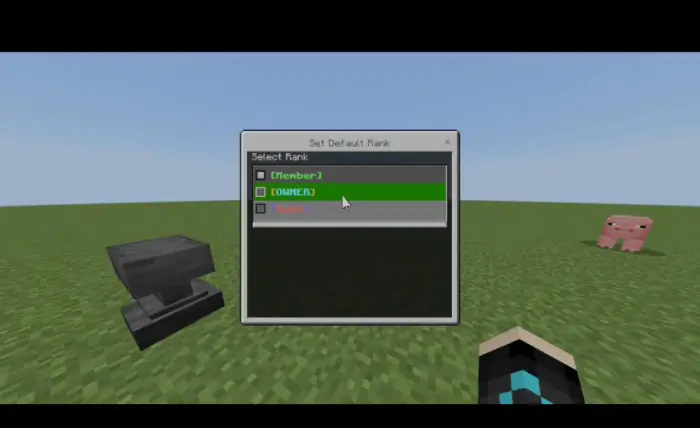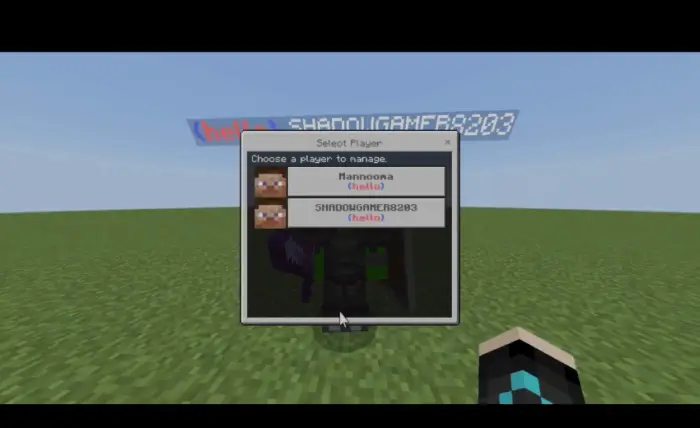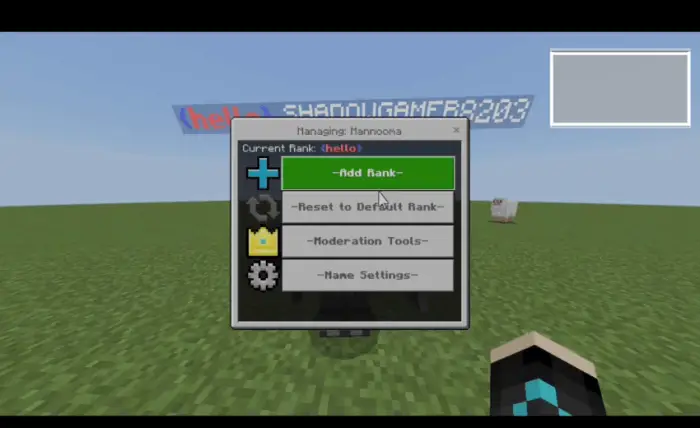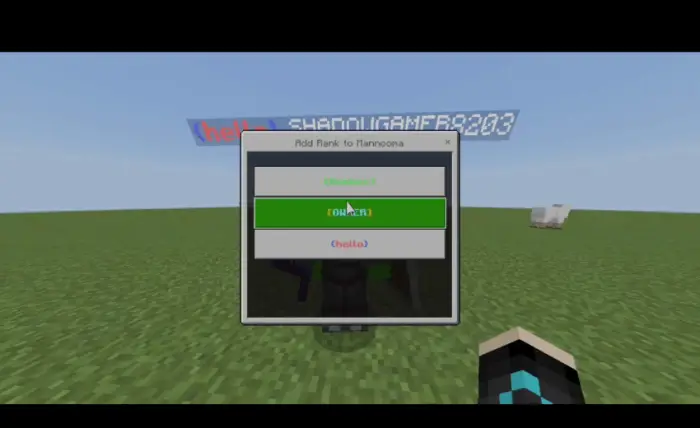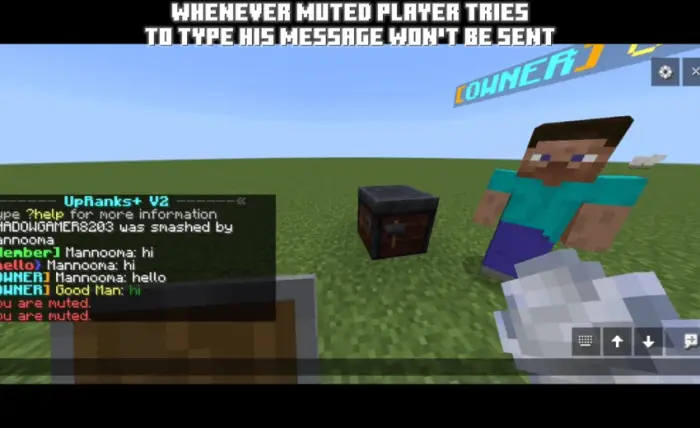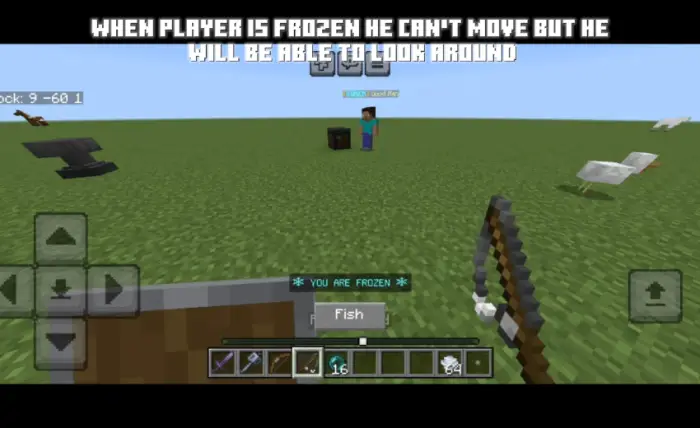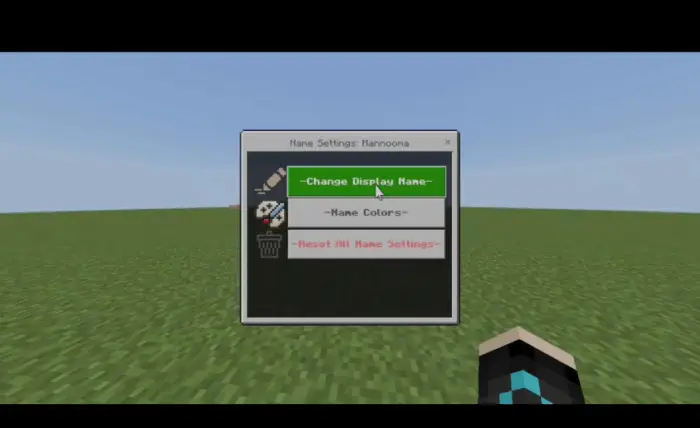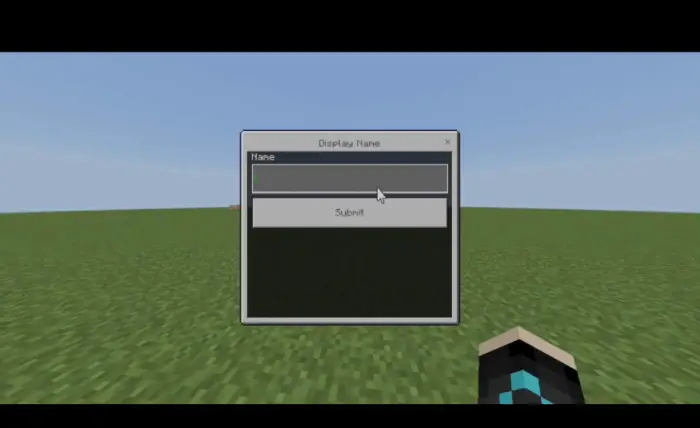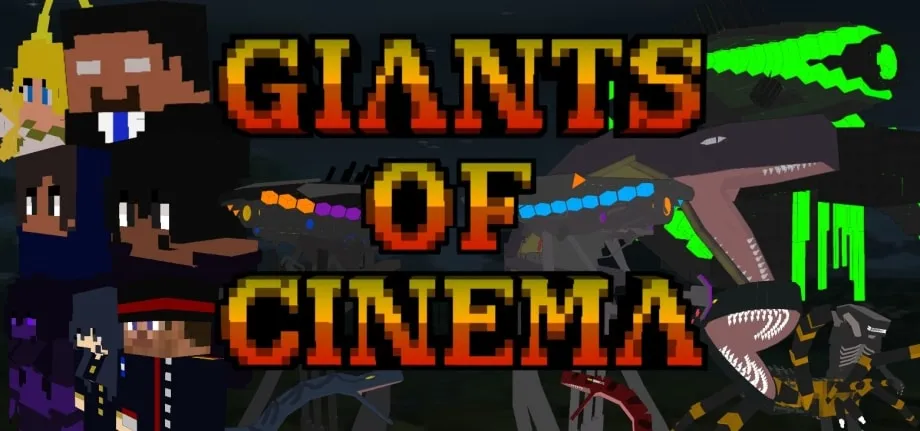UpRanks+ V2
 Go to files
Go to files
Introduction
UpRanks Addon enhances the Minecraft experience by providing administrators with powerful tools to manage player ranks and name colors. With this addon, you can easily add, edit, and clear ranks for players, customize name and message colors, and apply various formatting styles such as bold, italic, and underline. The addon supports a wide range of colors and formatting codes, allowing for detailed customization to suit your server's needs.
Credits
This addon is made by @Mannooma_0
If you wish to record about this addon pls mention my channel and put this addon link
Add-On Showcase
Experiments
Before adding the addon make sure to enable beta-api to run the addon smoothly
How To Use
Main Menu
Manage Ranks
You can create/delete ranks and be able to change default rank
Creating New Rank
you can type name and style of the rank and brackets
Changing Default Rank
choose from the dropdown the rank you want it to be the default (it means if any player joins without a rank default you choose will be with him)
Delete Rank
just select rank from dropdown you want to delete it
Managing Players
all players in the world/server will be shown with their current rank
you can control the player you select through this menu
Add Rank
all ranks you made will be shown choose whatever you want
This is what it looks like
Reset to default Rank
it just remove all your ranks
Moderation
you can mute/freeze players if you want to
Remember you can't mute/freeze yourself and anyone has tag admin
Name Settings
you can edit player's name and change its color through this menu
Support
If you have any problem with the addon and want to Report it or want to Ask a question here is my discord server
Updated on January 18, 2026
- V2 GOT RELEASED!
- 1.21.132+ Support