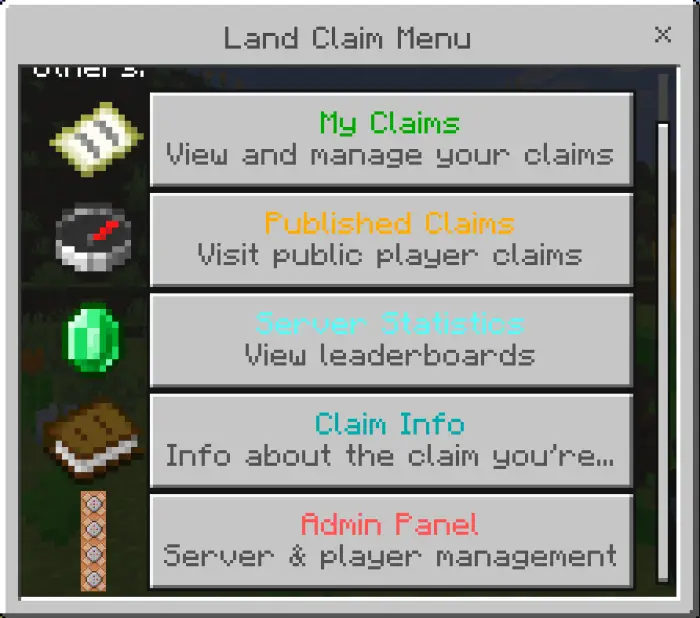The land claiming Addon [3.0.0]
![Thumbnail: The land claiming Addon [3.0.0]](/uploads/posts/2025-11/7d1e962099_the-land-claiming-cover.webp) Go to files
Go to files
The land claim addon
Protect your builds, manage your territory, and build a thriving community with the Land Claim Addon. This script provides a professional and stable solution for grief prevention on Bedrock Edition. It is designed to be powerful for admins and incredibly easy for players.
Forget complicated commands! Just use simple in-game items to control everything.
How to Get Started
For Players:
- Claiming Wands (Clock or Feather): Use a Clock or a Feather to select the two corners of your land and create a protected area instantly.
- Management Tools (Compass or Stick): Use a Compass or a Stick to open the smart menu. From here, you can manage every aspect of your claim without typing commands.
For Admins:
- The Inspector (Blaze Rod): A dedicated admin tool to inspect claims and track block history.
Security & Protection Features
Advanced Security
- Banning System: Keep unwanted visitors out! You can Ban specific players from your claim. Banned players are physically knocked back with a custom sound effect if they try to cross your border.
- Activity Logs: Peace of mind for your base. Owners can view a Claim Logbook to see exactly who broke blocks inside the claim and when it happened.
- Smart Permissions: No more typing names. Trust members or ban enemies using a Dropdown List of online players.
Immersive Feedback
- Audio Cues: Players hear a unique chime when entering or leaving a claimed area.
- Visual Borders: Use the menu to visualize your claim boundaries with particle effects at any time.
Community Features
Public Claims & Leaderboards
- Server Statistics: See who rules the server! Track leaderboards for:
- Most Popular: Claims with the most unique visitors.
- Largest Land: The biggest claims on the server.
- Top Land Owner: Players with the most total land.
- Community Hubs: Claims with the most members.
- Publish Your Build: Players can "Publish" their claim to the server list. Others can visit, teleport, and even Upvote/Downvote the claim!
Total Control
- Custom Messages: Set your own Welcome and Farewell action-bar messages.
- Teleportation: Set a custom warp point for your claim and teleport there instantly.
- Toggle Flags: A simple button menu lets you toggle specific rules:
- PvP: Allow or Deny fighting.
- TNT: Allow or Deny explosions.
- Interact: Allow or Deny opening doors/gates/buttons.
Admin Features
(Admins need the tag admin applied via /tag)
The Inspector Tool (Blaze Rod)
Admins can use a Blaze Rod to inspect the world. It works in two different modes depending on how you use it:
- Standing Up (Right Click):
- Use this to see Land Information.
- It will tell you the Claim Owner, ID, Size, Member Count, and active Flags.
- Sneaking / Crouching (Right Click):
- Use this to see Block History.
- Interact with a specific block while sneaking to see exactly who placed it and how long ago it was placed.
Server Management
- Admin Panel: A dedicated UI for complete server control.
- Global Limits: Configure the max claim count and max size for players or the whole server directly from the menu.
- Player Management: View, manage, edit, or delete any player's claim.
- Server Claims: Create "Admin Claims" (Spawn, Shops) that bypass all limits.
- Auto-Bypass: Admins automatically bypass all protections to help moderate the server.
Our Socials
Nasacraft Discord: https://discord.gg/Vc7aPdfU4C
Nasaremixstudios discord NEW: https://discord.gg/pb5jm8UF8p
YouTube Channel: https://www.youtube.com/@Nasaremixstudios
Our Forums: https://craftcentral.proboards.com/
Usage Guidelines:
What You Can Do:
- Use this addon freely on your worlds, servers, and Realms.
- Share feedback and suggestions to help improve the addon.
- Review the code to learn how it works.
What You Can’t Do:
- Do not create your own download links for this addon.
- Do not steal or copy code from this addon for your own projects.
- Do not redistribute or re-upload this addon as your own work.
- Do not share edited or modified versions of this addon.
Requires beta apis and cheats enabled
Note
⚠️ The ONLY official pages to download my addons are:
Modbay nasaremix
https://mcpedl.com/user/nasa-x-remix/
https://www.curseforge.com/members/nasaremix/projects
Any other site or repost is unauthorized and may contain stolen or unsafe files.
Updated on November 29, 2025
- New Security Features
- Claim Activity Log: Owners can now click "View Activity Log" to see recently broken blocks inside their claim (shows Player Name, Block Type, Coordinates, and Time).
- Banning System: Claim owners can now Ban specific players. Banned players are physically knocked back if they try to enter your land and receive a visual warning plus a sound effect.
- Block Logger: The server now tracks who places blocks globally (used with the Inspector tool).
- New Admin Tool: The Inspector
- Stand & Click: Shows Land Info (Owner, dimensions, member count, active flags, and visuals).
- Sneak & Click: Shows Block History (See exactly who placed a block and how long ago).
- Quality of Life & UI
- Better Menus: Added helpful description text to every button in the Claim Editor so you know what actions like "Publish", "Visualize", and "Teleport" do before you click.
- No More Typing: When adding Members or Banning players, you no longer have to type names manually — the menu shows a Dropdown List of all eligible online players.
- Audio Feedback: Added sound effects when crossing claim borders: a High Chime for entering and a Low Chime for leaving.
- Bug Fixes & Polish
- Door Logic Fixed: Fixed an issue where doors and trapd